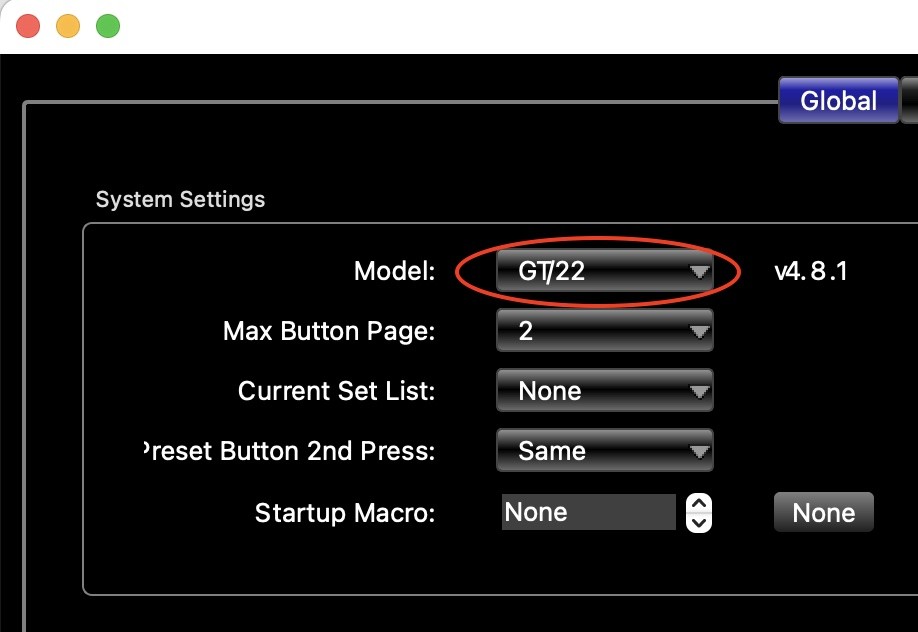Creating a New Configuration
The editor starts up with the factory default configuration. You can always return to factory default by selecting File / New in the menu.
In the upper left corner of the Globals Tab, there is a Model parameter. This is where you can select which model of RJM product you're using. In the Mastermind editor, you can choose from LT/7, PBC/6X and PBC/10. In the Mastermind GT Editor, you can choose from GT/10, GT/16 and GT/22
Selecting a new value for Model will affect which settings are loaded when selecting File / New. When you change the selected model, you will also be prompted to revert to factory settings for the newly selected model. In most cases, it's recommended to say 'Yes' when prompted so that you start with settings that are known to work on your device.