Expression Pedal Settings Blocks
On the Globals Tab, you can specify up to 128 Expression Pedal Settings Blocks. Each block is a separate expression pedal configuration that can be recalled at any time.
To edit a settings block, simply double click it in the Expression Pedal section of the Globals Tab. The Expression Pedal Edit Page will pop up, allowing you to configure that block. Each one can be named to help identify it.
To use a settings block, execute a System / ExpPedal action. This is typically done by assigning that action to an IA button, but it can also be executed in other ways such as Preset Actions or an expression pedal position switch.
This action below, when placed on a button, will set expression pedal #1 to the settings in Exp Pedal 5 when the button is turned on. When the button is turned off, the expression pedal will return to its global settings.

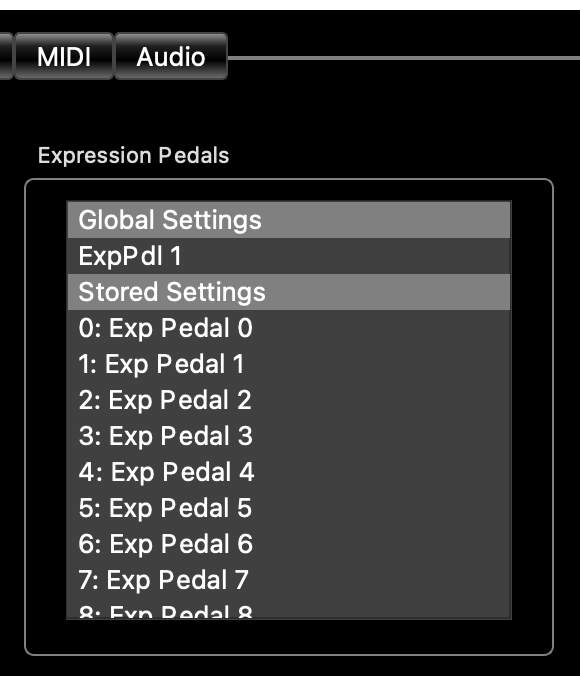
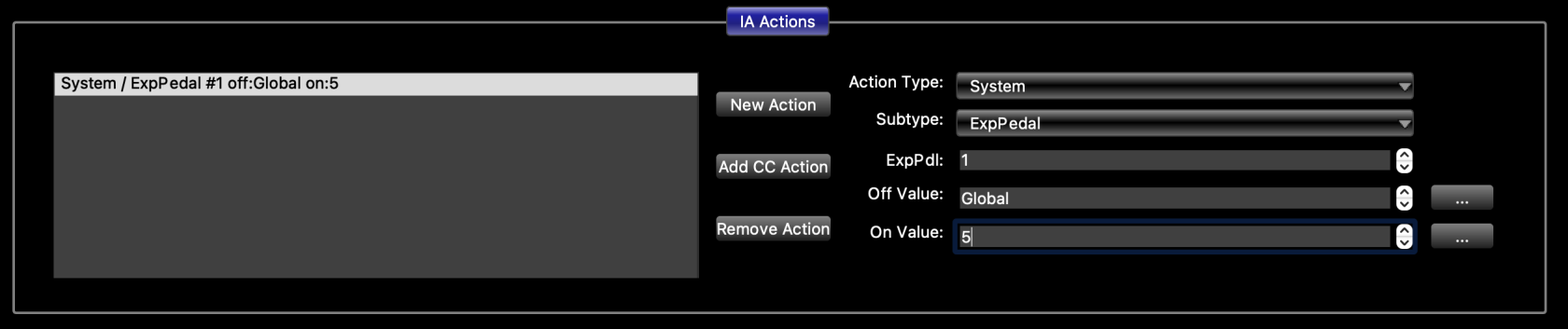
No comments to display
No comments to display