IA Cycle
When IA Cycle is checked, the IA Actions box at the bottom of the window gets a second tab labeled IA Cycle Steps. Clicking on this tab displays a box for each of the four steps. In each step's box, you can select a name and color for the step.
To use these steps, switch back to the IA Actions tab. Insert Actions in the list like you normally would, but use a System / Step action as a divider between steps. (You can press the Add Step button to quickly add a Step action to the end of the list.) You should not put a Step action at the end of the list - it would be interpreted as the beginning of another step. If you put more than three Step actions in the list, that will result in more than the maximum of four steps. Any step after the fourth is ignored.
When using an IA Cycle button, only the On values of each action are used - the Off values are ignored.
The images on this page show an example configuration that switches between pedals in the first three loops of a Mini Effect Gizmo. Pressing the IA cycle button switches from one pedal loop to the next. Only three steps are defined in the action list, so the name and color settings for the fourth step are ignored. Note that each step turns on one loop and turns off the previously selected loop. This prevents the case where more than one loop is on at the same time.
IA Cycle Menu (GT Only)
On the Mastermind GT, there's an additional option that appears to the right of the IA Cycle checkbox simply called Menu. Checking this changes the behavior of the IA Cycle button. When checked, pressing the button pops up a menu in the GT buttons, with each button representing a cycle step. This allows you to see all of your cycle steps at the same time, and select from them with a single button press.
For more information about IA Cycle buttons, please see Mastering the Mastermind episode 13, IA Cycle Buttons

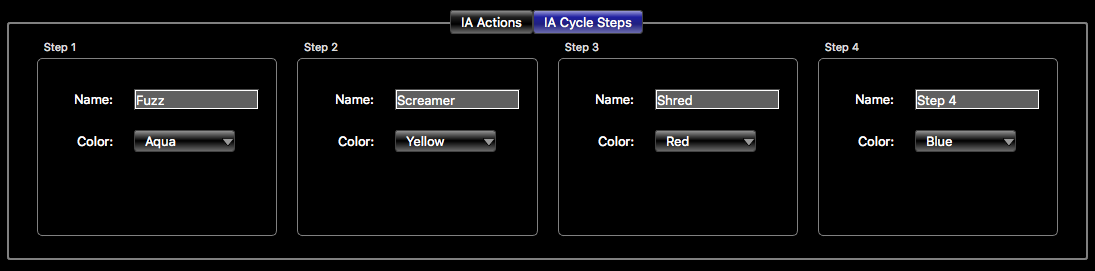
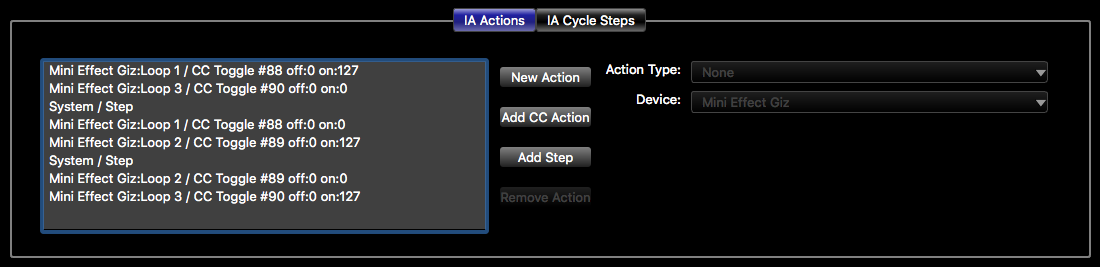
No comments to display
No comments to display