Macros Tab
The Macros Tab allows you you define macros. Macros are action lists that can be called from another action lists. If there are certain sequences of MIDI messages you need to use repeatedly, a macro saves time - you only need to define your MIDI messages once and use the macro wherever you need that sequence of messages. It also makes it much easier to make changes. If you need to change a value in one of your MIDI messages, you can just edit the macro once, instead of having to edit the value every place you use it.
You can define 128 macros, each of which can have 32 actions.
To use a Macro, add a System / Macro action to your button or preset. The Mastermind will run the macro as an extension of its own action list.
Please note that you can't call a macro from another macro. System / Macro actions in a macro are ignored.
The example above shows a Macro that will turn on loops 1, 5 and 8 on an Effect Gizmo.
Macro List
The leftmost column contains a list of all of the macros in the system. Select a macro in this list, and you can edit the macro using the fields on the right side of the screen. You can also change the order of your macros simply by dragging and dropping within this list
General Settings
Macro Name - Assigns a name to this macro
Force State To - Normally, when a macro is run, the on/off state is passed from a button to the action. If the macro is activated by turning a button on, the macro will use the on values of each action. If the button was turned off, the macro will use the off value of each action. When this checkbox is checked, you can force the state to be on or off, ignoring the on/off state of the button that was pressed. When checked, a dropdown selector will appear, allowing you to select On or Off as the desired state.
Macro Actions
This is where you can edit the macro's actions. Please refer to the Editing Actions section for more details.

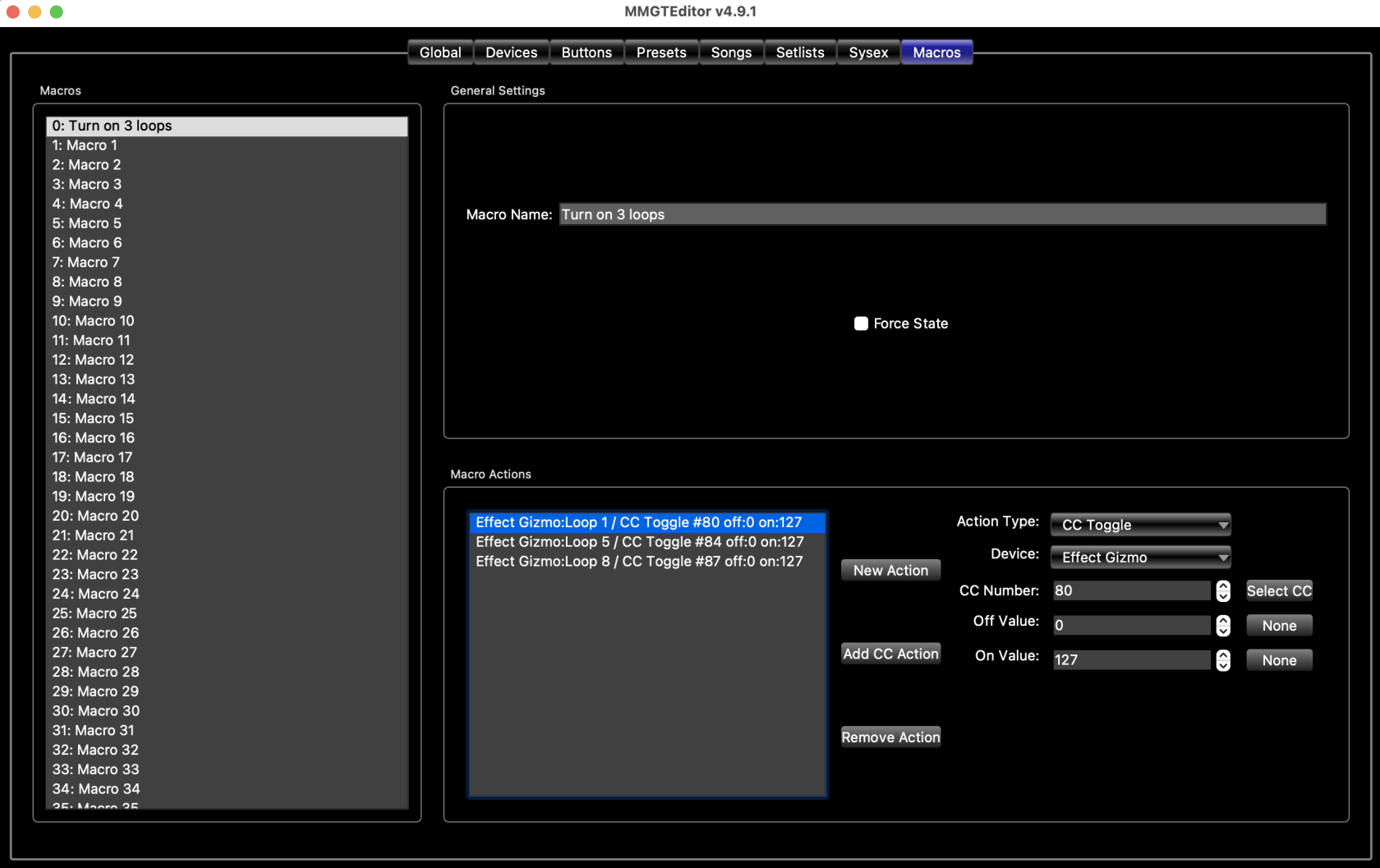
No comments to display
No comments to display